Bars
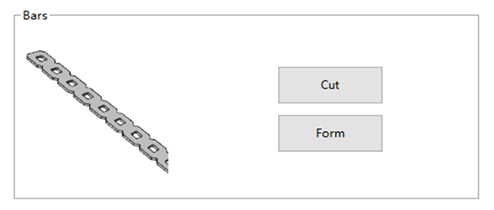
1. Cut
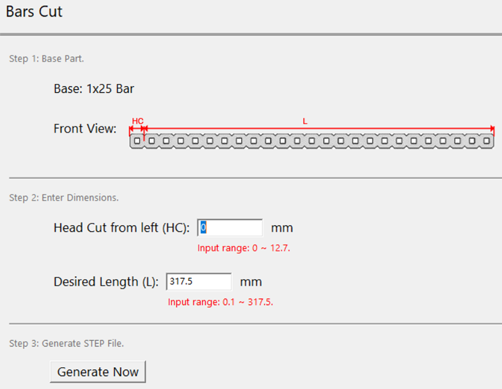
1.1 Default basic parameters 1×25 Bar.
1.2 Design the parameters for “Head Cut from Left” and “Desired Length”.
① “Head Cut from left” range: 0~12.7mm / 0~0.50inch.
② “Desired Length” range: 0.1~317.5mm / 0.01~12.50inch.
1.3 Click the “Generate Now” button.
① If “Preview (HTML)” is selected in the settings, a browser preview will automatically pop up after normal generation, allowing you to view your design in all directions.
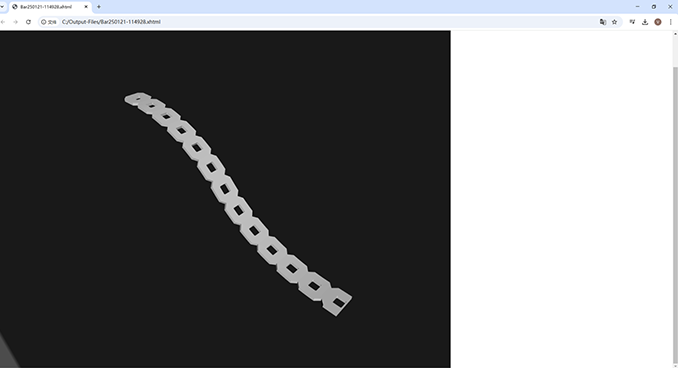
② After normal generation, go to the STEP file generation address with one click according to the pop-up prompt.
2. Form

2.1 Design the parameters of “Head Cut from left”.
“Head Cut from left” range: 0~12.7mm / 0~0.50inch.
2.2 Design the parameters of “Length”, “Angle”, “Radius”.
① Length: refers to the length of the bar that needs to be bent.
Angle: refers to the angle that the bar needs to be bent. When the input parameter is 0, it means that the bar is not bent.
Radius: refers to the radius of the bending of the bar.
② For a row of data “length, angle, radius”, you can only enter “length” to indicate a section that is not bent; you can also select any two of the three to fill in (the third number will be automatically calculated) to indicate the length of an arc.
③ The sum of the “length” of all rows in the list cannot exceed the maximum total length of the bar (317.5mm/12.5inch).
2.3 Click the “Generate Now” button.
① If “Preview (HTML)” is selected in the settings, a browser preview will automatically pop up after normal generation, allowing you to view your design in all directions.
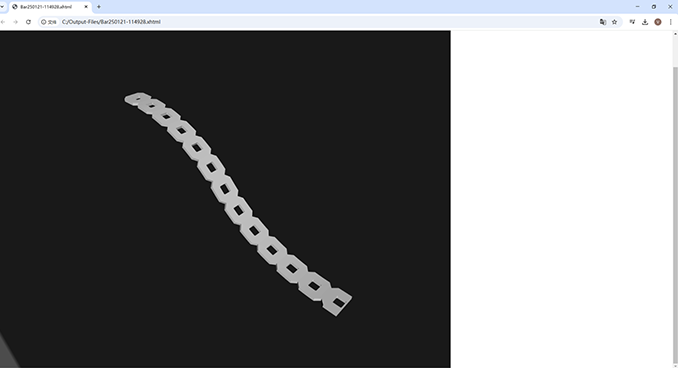
② After normal generation, go to the STEP file generation address with one click according to the pop-up prompt.
Example
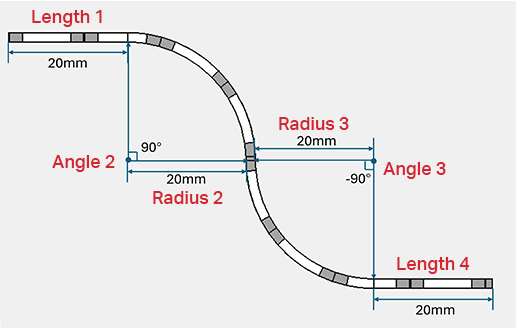
① It is necessary to generate a bar with the shape shown in the picture above. First, manually fill in the angle in the second column and the radius in the third column, and the arc length will be automatically calculated.
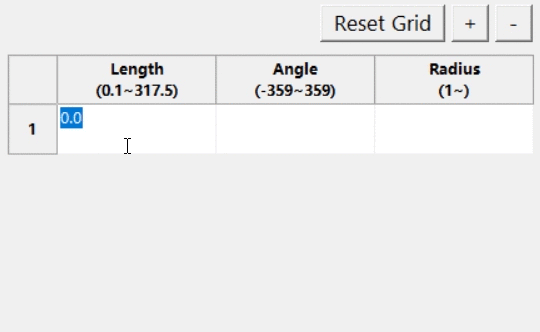
② Preview