Channels

1. Cut

1.1 Select the “Base” size of the channel from the drop-down box: 1x2x1x35, 1x3x1x35, 1x5x1x35, 2x2x2x20. View the corresponding top and front views in real time.
1.2 Design the parameters for “Head Cut from Left” and “Desired Length”.
① “Head Cut from left” range: 0~12.7mm / 0~0.50inch.
② “Desired Length” range: 0.1~444.5mm / 0.01~17.50inch.
1.3 Click the “Generate Now” button.
① If “Preview (HTML)” is selected in the settings, a browser preview will automatically pop up after normal generation, allowing you to view your design in all directions.
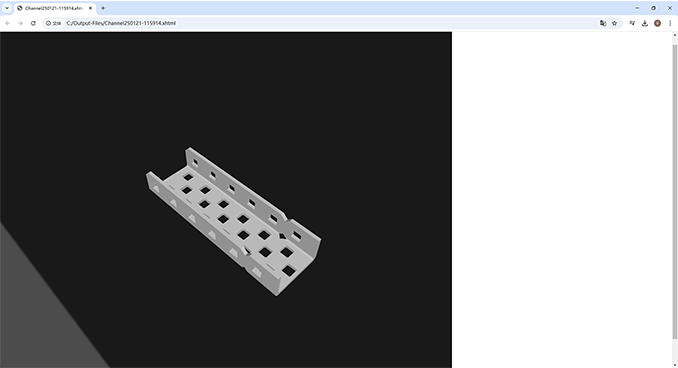
② After normal generation, go to the STEP file generation address with one click according to the pop-up prompt.