Gears
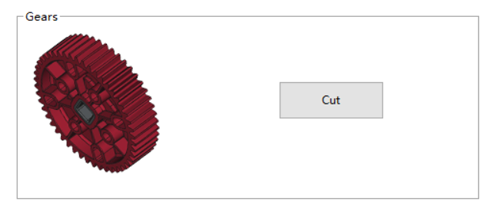
1. Cut
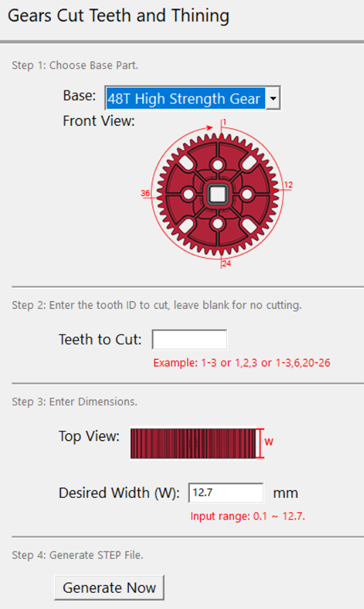
1.1 Select the “Base” size of the gear from the drop-down box: 48T High Strength Gear, 60T High Strength Gear, 72T High Strength Gear, 84T High Strength Gear. View the corresponding front view in real time.
1.2 Design the parameters for “Teeth to Cut” and “Desired Width”.
① “Teeth to Cut” means that the user can select which teeth in the gear need to be ground off. According to the gear diagram, each tooth on the gear is arranged in a clockwise order.
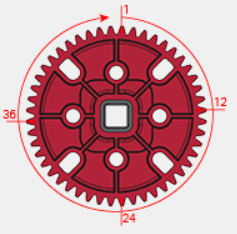
② “Desired Width” refers to the thickness of the gear.
③ The input range of “Teeth to Cut” must be within the total number of gears, and the input format must meet certain specifications, such as 1- 3 or 1, 2, 3 or 1-3, 6, 20-26.
④ The value range of “Desired Width” is 0.1~12.7mm/0.01~0.50inch.
1.3 Click the “Generate Now” button.
① If “Preview (HTML)” is selected in the settings, a browser preview will automatically pop up after normal generation, allowing you to view your design in all directions.
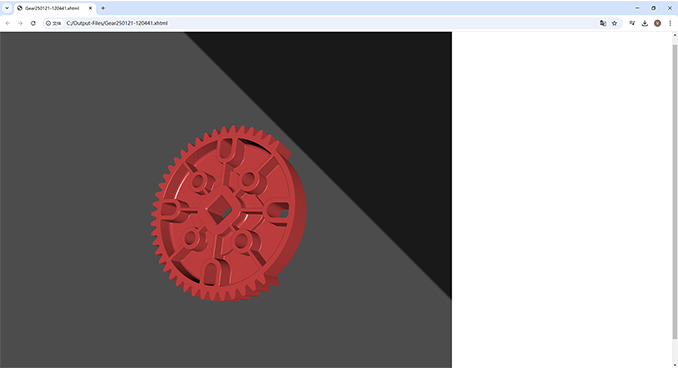
② After normal generation, go to the STEP file generation address with one click according to the pop-up prompt.