Plastic Sheets
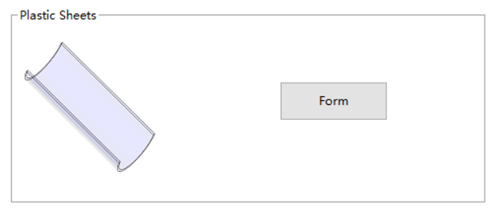
1. Form
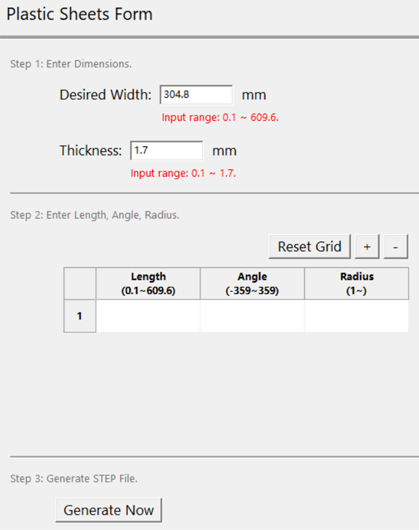
1.1 Design the parameters for “Desired Length” and “Thickness”.
① “Desired Length” range: 0.1~609.6mm / 0.01~24.00inch.
② “Thickness” range: 0.1~1.7mm / 0.01~0.07inch.
1.2 Design the parameters for “Length”, “Angle”, “Radius”.
① Length: refers to the length of the plastic sheet that needs to be bent.
Angle: refers to the angle that the plastic sheet needs to be bent. When the input parameter is 0, it means that the plastic plate is not bent.
Radius: refers to the radius of the plastic sheet.
② For a row of data “length, angle, radius”, you can only enter “length” to indicate an unbent part; you can also select any two of the three to fill in (the third number will be automatically calculated) to indicate an arc length.
③ The sum of the “length” of all rows in the list cannot exceed the maximum total length of the plastic sheet. (609.6mm / 24.00inch)
1.3 Click the “Generate Now” button.
① If “Preview (HTML)” is selected in the settings, a browser preview will automatically pop up after normal generation, allowing you to view your design in all directions.
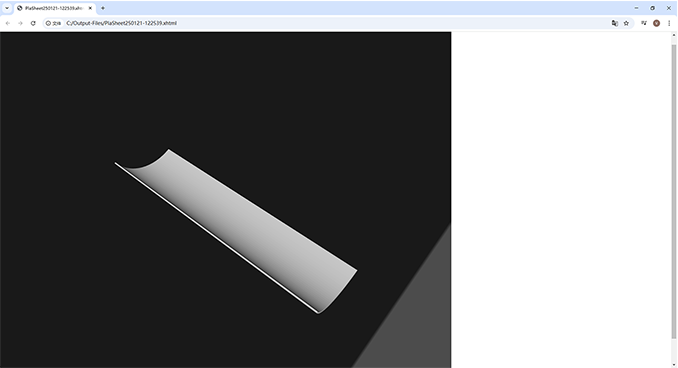
② After normal generation, go to the STEP file generation address with one click according to the pop-up prompt.
Example
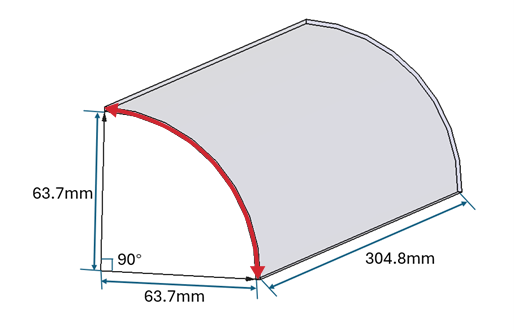
① It is necessary to generate plastic sheet in the shape shown in the figure above. First, keep the default values.
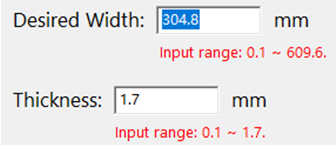
② Fill in the length of the first column and the angle of the second column, and the arc radius will be automatically calculated.
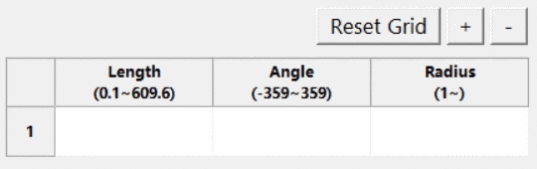
③ Preview